One of the great features that Trapped Minds has to offer our guests is the Mood Tracker. This is a personalized mood journal that you can use anytime, day or night, as many times as you would like, to document your current mood or a current crisis in your day. You can also filter this Mood Tracker to see how many times your mood has peaked to a certain point, or dipped to a certain point so you can be aware of your mood levels. This tutorial will show you how to make use of the Mood Tracker and all of it's features!
Posting a Mood Entry
Posting a log entry into the Mood Tracker is simple, you just go into the Mood Tracker and locate the "Log Your Mood" section, then you fill in the fields it offers with your current mood, triggers, and steps to resolve like so:
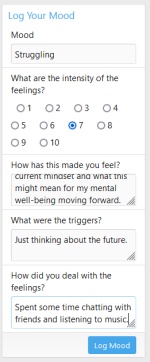
You don't have to go in-depth, you can be as vague or as detailed as you like, this is entirely for your eyes only! Once you're finished you click "Log Mood" and it adds it to your Mood Tracker, as you see below:
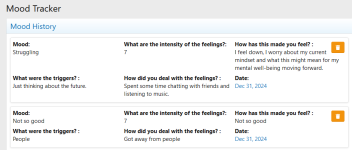
As you can see with the Mood Tracker you can delete your entries if you wish, you can click on the date to highlight that single entry, you can browse back through all of your logged mood entries, or you can use the filter tools to help you find similar entries.
Mood Tracker Search Filters
Once you log a mood it becomes searchable and filterable in your mood log. Using the filter tools in the Mood Tracker you can highlight how many times your mood was Depressed, Happy, Not so good, and so on. As you can see from the image below, you can enter any number of moods and circle back to them as many times as you like so that you can have multiple logged entries under that same mood.
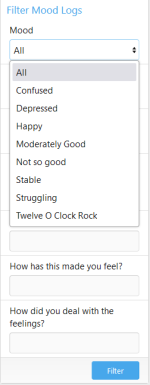
Obviously some of the moods listed above are exaggerations and outlandish, but you get the general idea. You can set any parameters you like and filter them that way to help you find single entries or multiple entries that match those criteria so you can track your own progress. Handy for yourself, and handy for accountability down the road. One other nice thing is that the Mood Tracker also includes a graph to show you how many times you've used a certain mood to help you easily track your progress, like so:
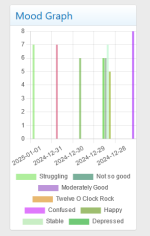
It's a graphical and instantly recognizable way to track how you're doing and how you could do better moving forward. A truly helpful representation to have on hand!
These are the features of the Mood Tracker and we look forward to you all making good use of it now and into the future! Please let us know of any issues you encounter!
Enjoy!
Posting a Mood Entry
Posting a log entry into the Mood Tracker is simple, you just go into the Mood Tracker and locate the "Log Your Mood" section, then you fill in the fields it offers with your current mood, triggers, and steps to resolve like so:
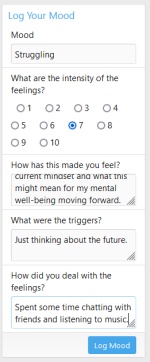
You don't have to go in-depth, you can be as vague or as detailed as you like, this is entirely for your eyes only! Once you're finished you click "Log Mood" and it adds it to your Mood Tracker, as you see below:
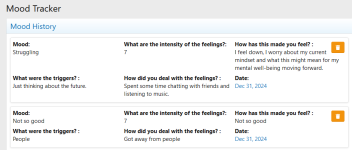
As you can see with the Mood Tracker you can delete your entries if you wish, you can click on the date to highlight that single entry, you can browse back through all of your logged mood entries, or you can use the filter tools to help you find similar entries.
Mood Tracker Search Filters
Once you log a mood it becomes searchable and filterable in your mood log. Using the filter tools in the Mood Tracker you can highlight how many times your mood was Depressed, Happy, Not so good, and so on. As you can see from the image below, you can enter any number of moods and circle back to them as many times as you like so that you can have multiple logged entries under that same mood.
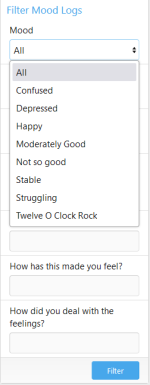
Obviously some of the moods listed above are exaggerations and outlandish, but you get the general idea. You can set any parameters you like and filter them that way to help you find single entries or multiple entries that match those criteria so you can track your own progress. Handy for yourself, and handy for accountability down the road. One other nice thing is that the Mood Tracker also includes a graph to show you how many times you've used a certain mood to help you easily track your progress, like so:
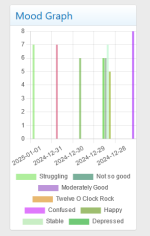
It's a graphical and instantly recognizable way to track how you're doing and how you could do better moving forward. A truly helpful representation to have on hand!
These are the features of the Mood Tracker and we look forward to you all making good use of it now and into the future! Please let us know of any issues you encounter!
Enjoy!
Last edited:
